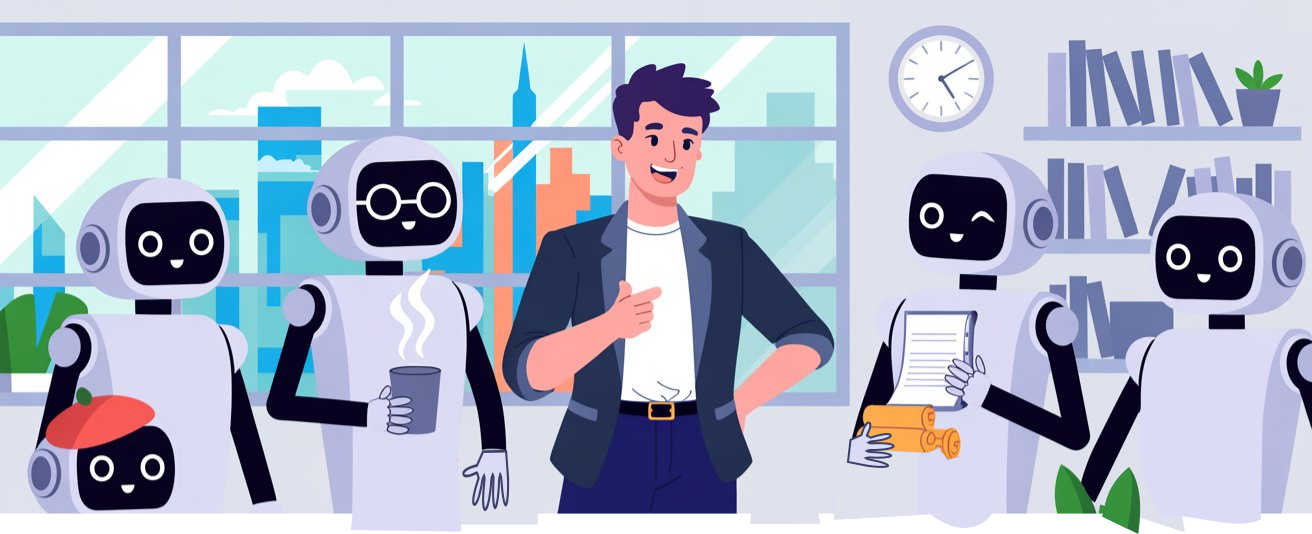Overview
This release focuses on upgrade reliability, security expansion, and support experience improvements across multiple InterSystems Cloud Services. With this version, all major offerings—including FHIR Server, InterSystems Data Fabric Studio (IDS), IDS with Supply Chain, and IRIS Managed Services—now support Advanced Security, providing a unified and enhanced security posture.

New Features and Enhancements
|
Category |
Feature / Improvement |
Details |
|
Platform Upgrades |
FHIR Server Upgrade Enhancements |
Improved reliability, validation, and automation for FHIR Server upgrades, reducing downtime and ensuring smoother transitions. |
|
|
IDS Upgrade Improvements |
Enhanced upgrade workflows for InterSystems Data Fabric Studio (IDS) to increase consistency and reduce operational interruptions. |
|
|
IDS with Supply Chain Upgrade Improvements |
Upgrades for IDS with Supply Chain are now faster and more resilient, with better dependency handling and validation checks. |
|
Security |
Advanced Security Expansion |
Advanced Security—providing enhanced firewall management, encryption controls, and real-time threat protection—is now available for: |
|
User Management |
Improved Tenant User Invitations |
Simplified and more reliable process for inviting users to a tenant, improving onboarding experience and reducing invitation errors. |
|
User Experience |
Clearer Use Terms Approval |
Updated messaging and layout provide greater transparency when users review and approve the service’s terms of use. |
|
Support |
Updated Support SLA |
The Support Service Level Agreement has been updated to offer significantly shorter response times and more frequent updates on open cases, ensuring faster issue resolution and improved communication. |

Recommended Actions
- Review and familiarize your team with the new Advanced Security options available for your services.
- Verify tenant invitation workflows to ensure all invited users receive and accept their access promptly.
- Consult the updated Support SLA documentation for details on the new response and update timelines.
Support
For assistance or to learn more about these updates, open a support case via iService or through the InterSystems Cloud Service Portal.
©2025 InterSystems Corporation. All Rights Reserved.