Salut la Communauté,
Nous sommes ravis de vous annoncer le tout premier concours de rédaction d'articles techniques en français !
✍️ Concours d'articles techniques ✍️
C'est l'occasion idéale pour tous les passionnés de technologie InterSystems de partager leurs connaissances et d'exposer leurs talents de rédacteur. Peu importe votre niveau d'expérience, tout le monde est invité à participer. Les articles peuvent couvrir une vaste gamme de sujets techniques liés aux produits ou services InterSystems. Alors laissez libre cours à votre créativité et à votre expertise !
📅 Période du concours : du 2 au 29 septembre
🎁 Cadeaux pour tous : un cadeau spécial pour chaque participant !
🏅 Prix pour les auteurs de meilleurs articles
%20(2).jpg)
Prix
1. Cadeau de participation - les auteurs de tous les articles recevront un cadeau surprise 🎁
2. Prix des experts - les 3 meilleurs articles sélectionnés par les experts d'InterSystems et leurs auteurs recevront (au choix) :
🥇 1ère place : Apple Watch SE GPS / Lego NINJAGO® City Gardens / Lego Dungeons & Dragons: Red Dragon's Tale
🥈 2e place : SteelSeries Arctis Nova 7X / AirPods (3ᵉ génération) / Lego Hogwarts™ Castle: The Great Hall
🥉 3e place : Samsonite Classic Business Perfect Fit / Lego Spider-Man Final Battle / Huawei Watch Fit SE
Alternativement, chaque gagnant(e) peut choisir un prix d'un niveau inférieur au sien(ne).
3. Prix de la communauté - l'auteur d'article obtenant le plus de likes recevra (au choix) :
🎁 Samsonite Classic Business Perfect Fit / Lego Spider-Man Final Battle / Huawei Watch Fit SE
Remarque : l'auteur ne peut être récompensé qu'une seule fois par catégorie (au total, l'auteur gagnera 2 prix : un pour les experts et un pour la communauté).
Qui peut participer ?
Tout membre de la communauté des développeurs, les employés d'InterSystems inclus. Créez un compte !
Période du concours
📝 du 2 septembre au 29 septembre : Publication des articles.
📝 du 30 septembre au 6 octobre : Période de vote.
📝 07 octobre : Annonce des gagnants.
Publiez un ou plusieurs articles pendant cette période. Les membres de la Communauté des developpeurs peuvent voter pour les articles publiés en utilisant les likes dans le cadre du prix de la communauté.
Remarque : Plus tôt vous publiez vos articles, plus vous avez de temps pour recueillir les votes de la communauté !
Quelles sont les conditions ?
❗️ Tout article rédigé pendant la période du concours et répondant aux conditions ci-dessous sera automatiquement inscrit au concours :
- L'article doit être en français et publier sur la Communauté des developpeurs francophone.
- L'article doit être 100 % nouveau (il peut s'agir de la continuation d'un article existant non présent dans le concours).
- L'article ne peut pas être une traduction d'un article déjà publié dans d'autres communautés.
- Taille d'article : au minimum 300 mots (les liens et le code ne sont pas comptabilisés dans la limite de mots).
- Un même auteur peut soumettre plusieurs articles à condition qu'ils traitent de sujets différents.
- Différents auteurs peuvent soumettre des articles sur le même sujet.
- Plusieurs auteurs peuvent co-écrire un article.
🎯 BONUS SUPPLÉMENTAIRES
Les experts attribuent 3 points à l'article qu'ils considèrent comme le meilleur, 2 points au 2ème meilleur et 1 point au 3ème meilleur. De plus, les articles peuvent recevoir plus de points en fonction des bonus suivants :
| Bonus | Nominal | Détails |
| Bonus du sujet | 3 | Ecrivez votre article sur un des sujets proposés |
| Bonus pour la vidéo | 2 | En plus de la publication de l'article, réalisez une vidéo explicative |
| Bonus pour retour d'expérience | 2 | Presentez une implémentation d'IRIS dans un projet |
| Bonus pour les exemples de code | 1 | Illustrez votre article avec des exemples de code |
| Bonus pour le téléchargement du code | 1 | Téléchargez des exemples de code sur des plateformes Open Exchange ou autre open source |
Sujets proposés
Voici une liste de sujets proposés qui donneront à votre article un bonus supplémentaire pour le sujet (3 points) :
✔️ Python
✔️ FHIR
✔️ IA (Vector Search, ML, GenAI, RAG)
✔️ VSCode
✔️ CI/CD
✔️ Data (Warehouse / Lake / Time Series)
✔️ HealthCare
✔️ Supply Chain
Nous avons hâte de lire vos contributions. À vos claviers ! Bonne rédaction & Bonne chance ✨
Remarque importante : la livraison des prix varie selon les pays et peut ne pas être possible pour certains d'entre eux. Une liste des pays avec des restrictions peut être demandée auprès de @Liubka Zelenskaia
Les juges s'autorisent le droit de refuser un article si il fait une utilisation abusive de LLMs.


.png)
.png)
.png)
.png)
.png)
.png)
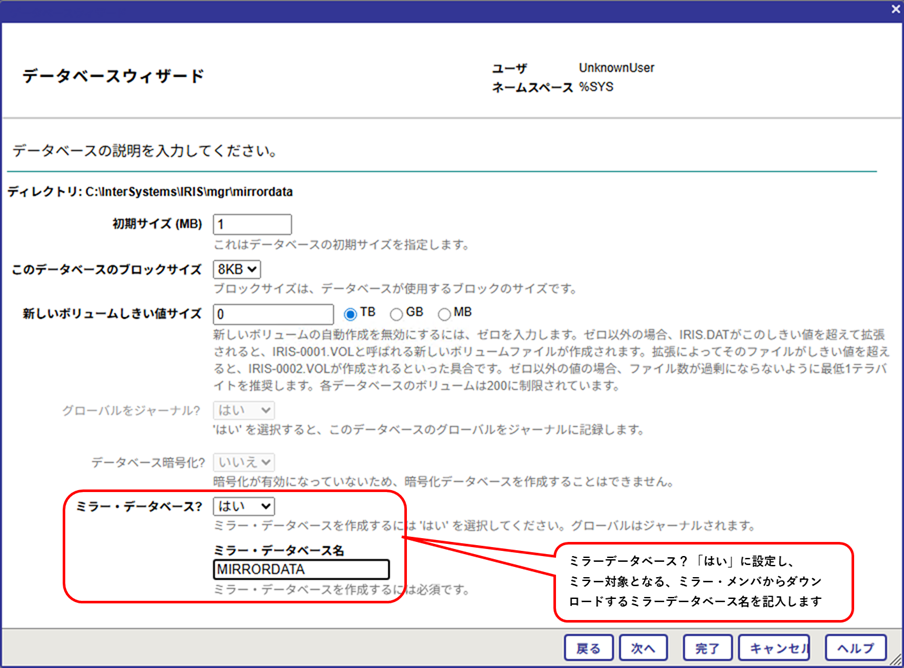
.png)
.png)
.png)
.png)
 【ご参考】
【ご参考】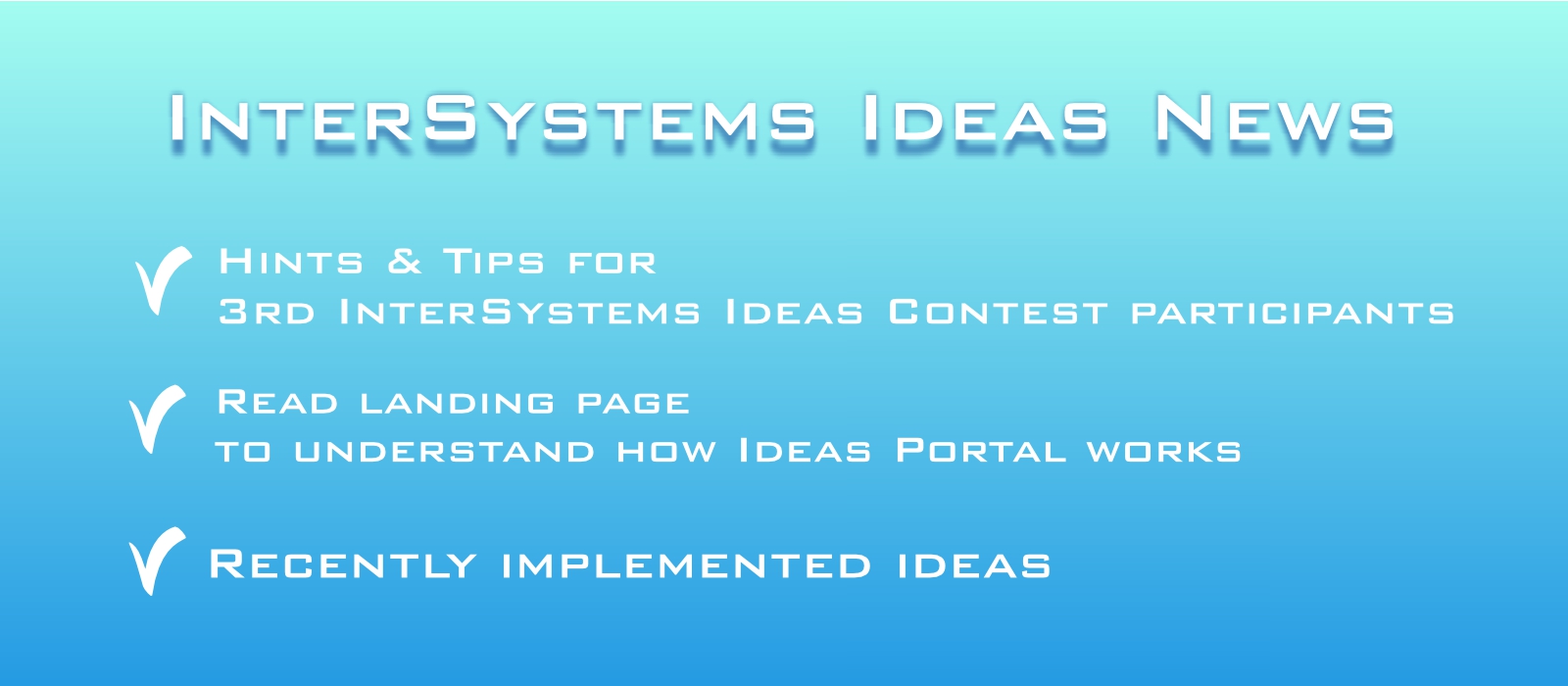
.png) After only 10 days, we already have
After only 10 days, we already have .png) The
The .png) To round up this newsletter, please find below the ideas implemented during the second quarter of 2024.
To round up this newsletter, please find below the ideas implemented during the second quarter of 2024.