以前公開している こちら の記事では、「OAuth 2.0 を利用して IRIS から Gmail を送信する」方法をご紹介しています。
本記事では、 %Net.POP3 クラスを使用してメールを受信するサンプルをご紹介します。
【事前準備(Gmailの場合)】
外部アプリからGmailを受信するには OAuth 2.0が必要となるため、こちらの手順 に従ってAccessToken を取得しておきます。
また、「2.【準備】IRIS で、SSLクライアントの設定をする : 手順(4)」の手順に従って、GMAILSSL(任意の名前)の構成を作成しておきます。
【サンプルの内容】
以下のサンプルでは、
1.Gmailの受信サーバ(servername = pop.gmail.com)に、ユーザ名(user = xxx@gmail.com)、パスワード(pass = パスワード)、AccessTokenを使用して接続し、
Set status=server.Connect(servername,user,pass,accesstoken)
2.メールボックスの情報を取得し、
Do ..ShowMailbox(server)
3.Fetch() メソッドを使用して、添付ファイルを含むメールの内容の取得し、
(添付は server.AttachDir で指定したディレクトリに保存)
Do ..FetchMailbox(server)
4.さらに、メールの内容を表示(出力)しています。
Do DumpMessage(msg)
※3や4の処理は、不要であればコメントアウトして、メールボックスの情報のみ取得することも可能です。
【注意】%Net.SMTP と %Net.POP3 の OAuth 対応は、Cache2018.1.8 、IRIS2021.1.3 以降のバージョンとなります。
【サンプルコード:ObjectScript】
Class User.RecMail Extends %RegisteredObject
{
ClassMethod TestPOP3()
{
Set server=##class(%Net.POP3).%New()
set server.SSLConfiguration="GMAILSSL"
set server.UseSTARTTLS=0
Set server.port=995
Set server.StoreAttachToFile=1
Set server.StoreInlineToFile=1
Set server.AttachDir="C:\temp\"
Set servername="pop.gmail.com"
Set user=^user
Set pass=^pass
Set accesstoken=^accesstoken
Set status=server.Connect(servername,user,pass,accesstoken)
If $$$ISERR(status)
{
Do $System.Status.DisplayError(status)
Do server.QuitAndRollback()
Quit
}
Do ..ShowMailbox(server)
Do ..FetchMailbox(server)
Do server.QuitAndCommit()
Quit
}
ClassMethod ShowMailbox(server As %Net.POP3)
{
Set status=server.GetMailBoxStatus(.count,.size)
If $$$ISERR(status) {
Do $System.Status.DisplayError(status)
Quit
}
Write "Mailbox information(ShowMailbox) *****",!
Write "Number of messages in mailbox: ",count,!
Write "Size of messages: ",size,!
Set status=server.GetMessageUIDArray(,.uids)
Set status=server.GetSizeOfMessages(,.sizes)
For i=1:1:count {
Set uid=uids.GetAt(i)
Set size=sizes.GetAt(i)
Write "Msg number:", i," UID:",uid, " size:",size,!
}
}
ClassMethod FetchMailbox(server As %Net.POP3)
{
Set status=server.GetMailBoxStatus(.count,.size)
If $$$ISERR(status) {
Do $System.Status.DisplayError(status)
Quit
}
Write !,"Mailbox information(FetchMailbox) *****",!
Write "Number of messages in mailbox: ",count,!
Write "Size of messages: ",size,!
Set status=server.GetMessageUIDArray(,.uids)
Set status=server.GetSizeOfMessages(,.sizes)
For i=1:1:count {
Set uid=uids.GetAt(i)
Set size=sizes.GetAt(i)
Set status=server.Fetch(i,.msg)
If $$$ISERR(status) {
Do $System.Status.DisplayError(status)
Set subj="***error***"
Quit
} else{
Set subj=msg.Subject
}
Write !,!,"=================================================",!
Write "Msg number:", i," UID:",uid, " Size:",size
Write " Subject: ",subj,!
Write "From: "_msg.From,!
Write "Date: "_msg.Date,!
Do ..DumpMessage(msg)
}
}
ClassMethod DumpMessage(msg As %Net.MailMessagePart)
{
write "-------------------------",!
if msg.IsMultiPart {
for i=1:1:msg.Parts.Count() {
write !,"[Dumping part "_i,"]",!
do ..DumpMessage(msg.Parts.GetAt(i))
}
}
else {
write "ContentType=",msg.ContentType,!!
if msg.IsBinary {
if msg.FileName="" {
set stream=msg.BinaryData
do stream.Rewind()
for set len=32763 quit:stream.AtEnd Write stream.Read(.len)
} else {
write "Attached File Name(Binary):"_msg.FileName,!
}
} else {
if msg.FileName="" {
set stream=msg.TextData
do stream.Rewind()
for set len=32763 quit:stream.AtEnd Write stream.Read(.len)
} else {
write "Attached File Name(Text):"_msg.FileName,!
}
}
}
}
}
どんな出力になるのか、ターミナルで実行したサンプルの出力例をご紹介します。
以下は、2通のメールの受信例で、それぞれテキストとバイナリの添付ファイルを受信しています。
USER>do ##class(User.RecMail).TestPOP3()
Mailbox information *****
Number of messages in mailbox: 2
Size of messages: 29095
Msg number:1 UID:GmailId195cbf0bf4fc2799 size:15195
Msg number:2 UID:GmailId195cbf0fb0ed8cde size:13900
Mailbox information *****
Number of messages in mailbox: 2
Size of messages: 29095
=================================================
Msg number:1 UID:GmailId195c Size:15195 Subject: テキストを添付
From: xxx <xxx@InterSystems.com>
Date: Tue, 25 Mar 2025 06:15:02 +0000
-------------------------
[Dumping part 1]
-------------------------
ContentType=text/plain
Start
あいうえお
かきくけこ
さしすせそ
End
[Dumping part 2]
-------------------------
ContentType=text/plain
Attached File Name(Text):note.txt
=================================================
Msg number:2 UID:GmailId195c Size:13900 Subject: Binaryを添付
From: xxx <xxx@InterSystems.com>
Date: Tue, 25 Mar 2025 06:15:19 +0000
-------------------------
[Dumping part 1]
-------------------------
ContentType=text/plain
Aaaaa
Bbbbb
Ccccc
Ddddd
[Dumping part 2]
-------------------------
ContentType=application/octet-stream
Attached File Name(Binary):test2.csv
USER>
添付ファイルは以下のディレクトリに保存されています。
.png)
詳細は以下のドキュメントをご覧ください。
POP3 を介した電子メールの取得

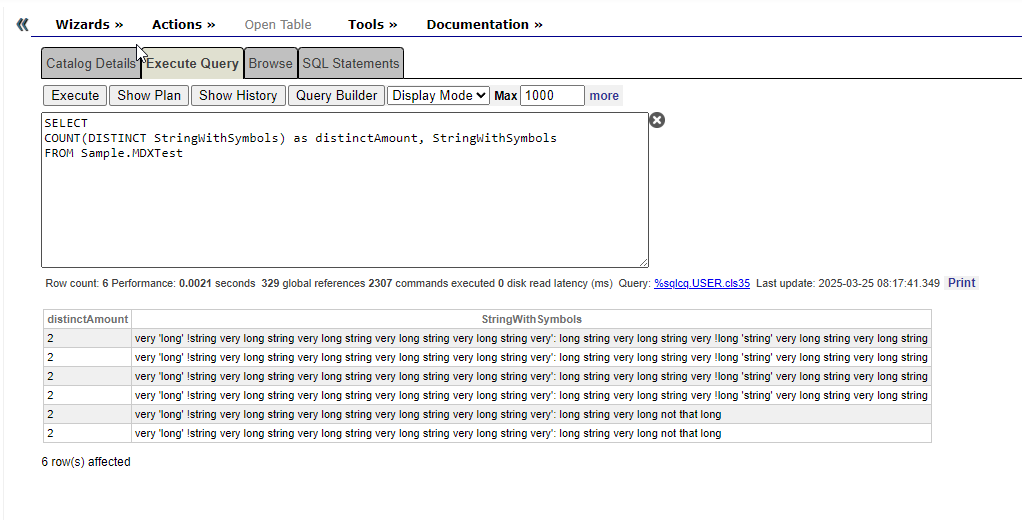
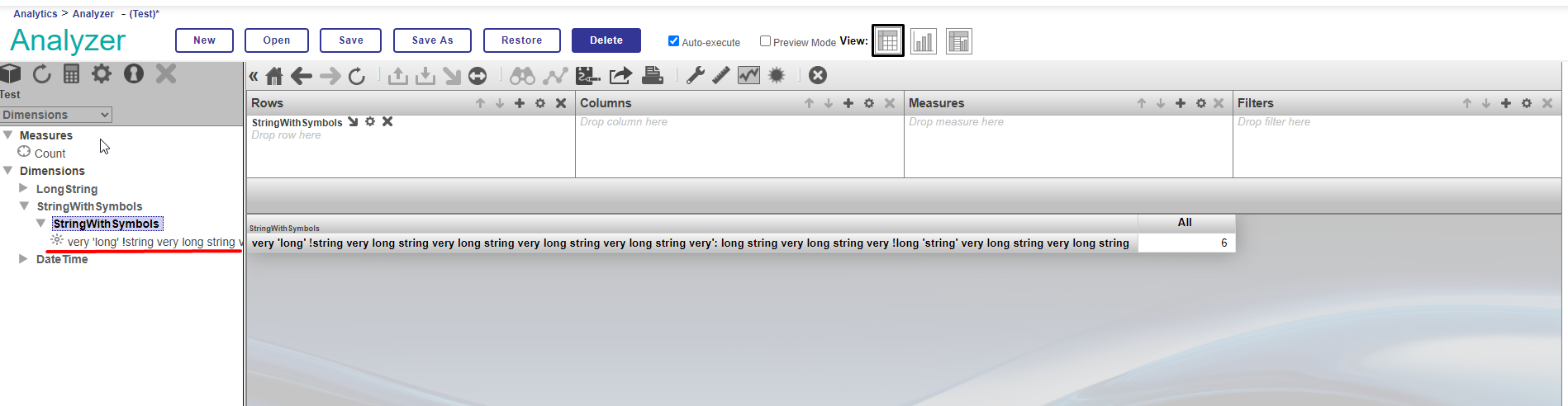
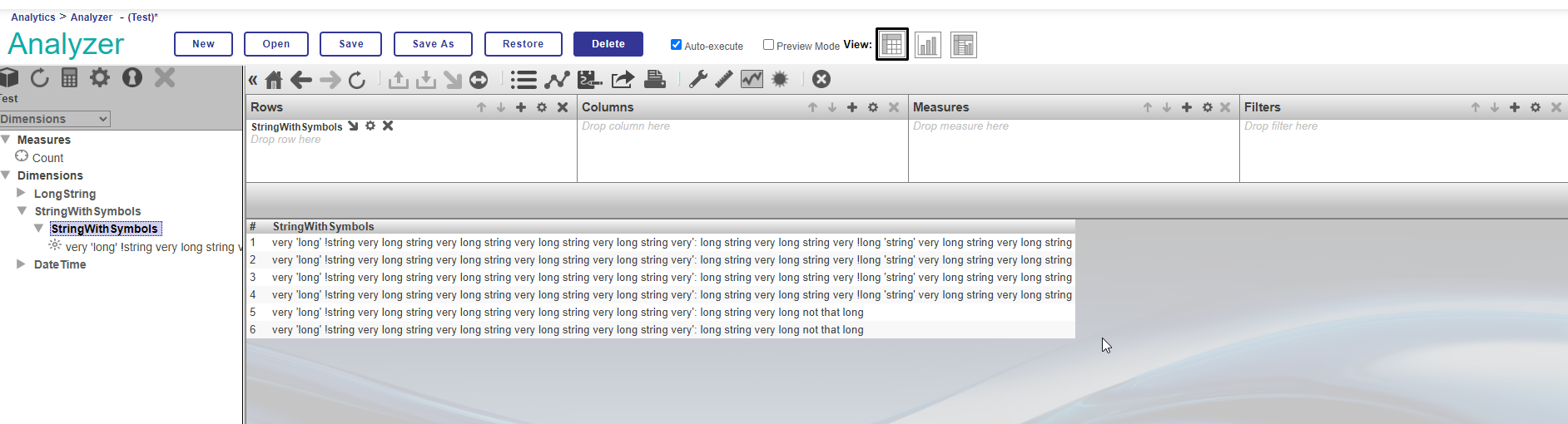
.png)
.png)