SQLTools é uma extensão do Visual Studio Code (VS Code) com mais de 3,5 milhões de downloads, que fornece conexões para muitos dos bancos de dados mais usados, incluindo o InterSystems IRIS, utilizando drivers.
Para desenvolvedores que são novos no VS Code, ou aqueles já familiarizados com ele mas que desejam simplificar suas conexões com o InterSystems IRIS, este tutorial irá guiá-lo na instalação da extensão SQLTools e do driver do InterSystems IRIS. Em seguida, ele mostra como estabelecer uma conexão com sua instância do InterSystems IRIS e executar uma consulta.
Você vai precisar de: VS Code instalado em seu sistema e acesso a uma instância do Intersystems IRIS.
Instalando a extensão SQLTools e o driver do InterSystems IRIS
- Abra o VS Code.
- Navegue até a visão de Extensões na Barra de Atividades ou pressione Ctrl+Shift+X.
- Na barra de pesquisa, digite "SQLTools" e pressione Enter.
- Localize a extensão SQLTools nos resultados da pesquisa e clique no botão "Install" (Instalar).
- Aguarde a conclusão da instalação e, em seguida, feche a aba. Observe o novo ícone do SQLTools na sua Barra de Atividades.
- Na barra de pesquisa de Extensões, digite "SQLTools IRIS" e pressione Enter.
- Encontre a extensão SQLTools InterSystems IRIS nos resultados da pesquisa e clique no botão "Install" (Instalar).
- Após a instalação ser concluída com sucesso, feche a aba.
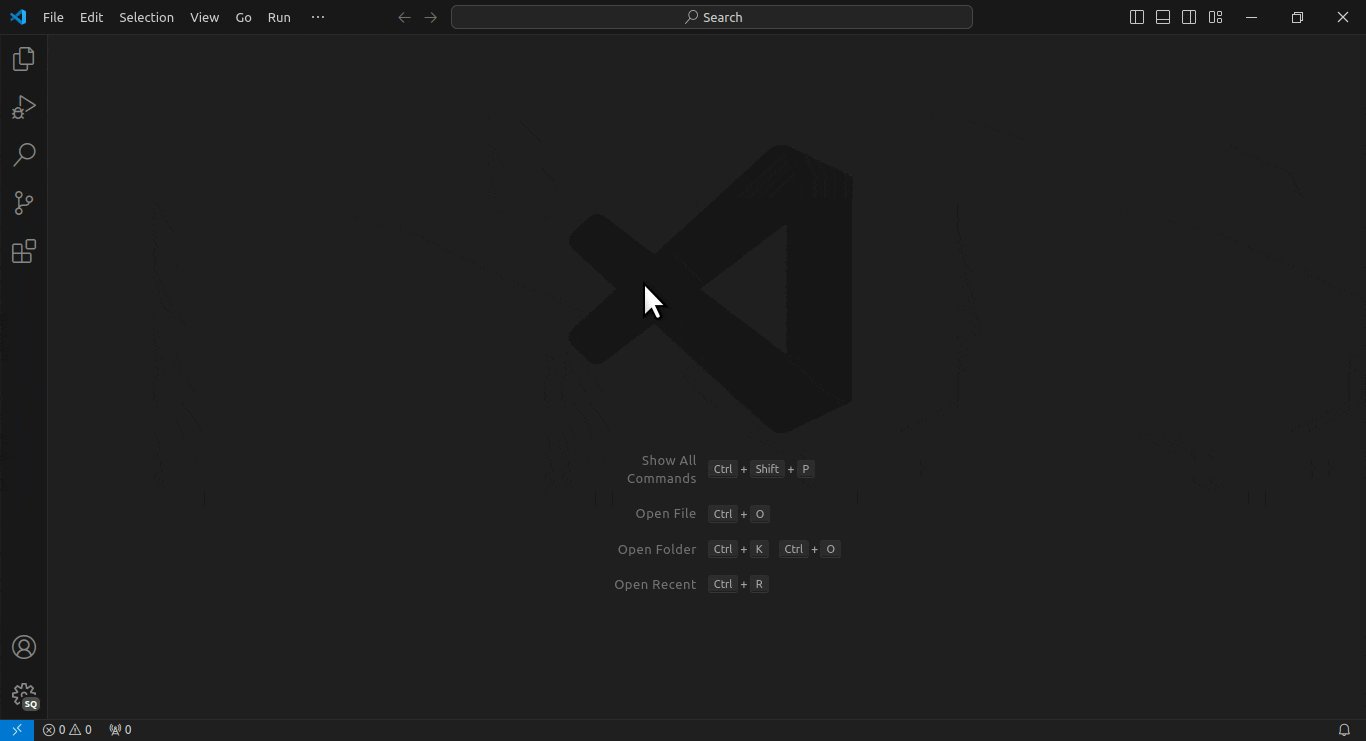
Conectando ao InterSystems IRIS
- Vá até o ícone do SQLTools na Barra de Atividades.
- Clique em “Add New Connection” (Adicionar Nova Conexão) e selecione o driver “InterSystems IRIS”.
- Digite um nome para a sua conexão.
- Preencha os detalhes da conexão e, opcionalmente, configure definições adicionais de acordo com seu ambiente.
- Teste a conexão usando o botão “Test Connection” (Testar Conexão).
- Depois que a conexão for testada com sucesso, clique em “Save Connection” (Salvar Conexão) para criá-la.

Executando uma Consulta
- Navegue até o ícone do SQLTools na Barra de Atividades, onde você verá suas conexões.
- Clique com o botão direito na conexão que deseja usar e selecione “Connect” (Conectar) no menu de contexto.
- Uma vez conectado, escreva uma consulta simples.
- Clique em “Run on active connection” (Executar na conexão ativa).
- O SQLTools irá gerar os resultados, exibidos no painel à direita.
- Para explorar as tabelas do seu banco de dados, expanda sua conexão na Barra Lateral Principal.
- Selecione “Show Table Record” (Ctrl+E Ctrl+S) ou clique no ícone da lupa.
- Clique em “Open” (Abrir) e em “Open results as JSON” (Abrir resultados como JSON).
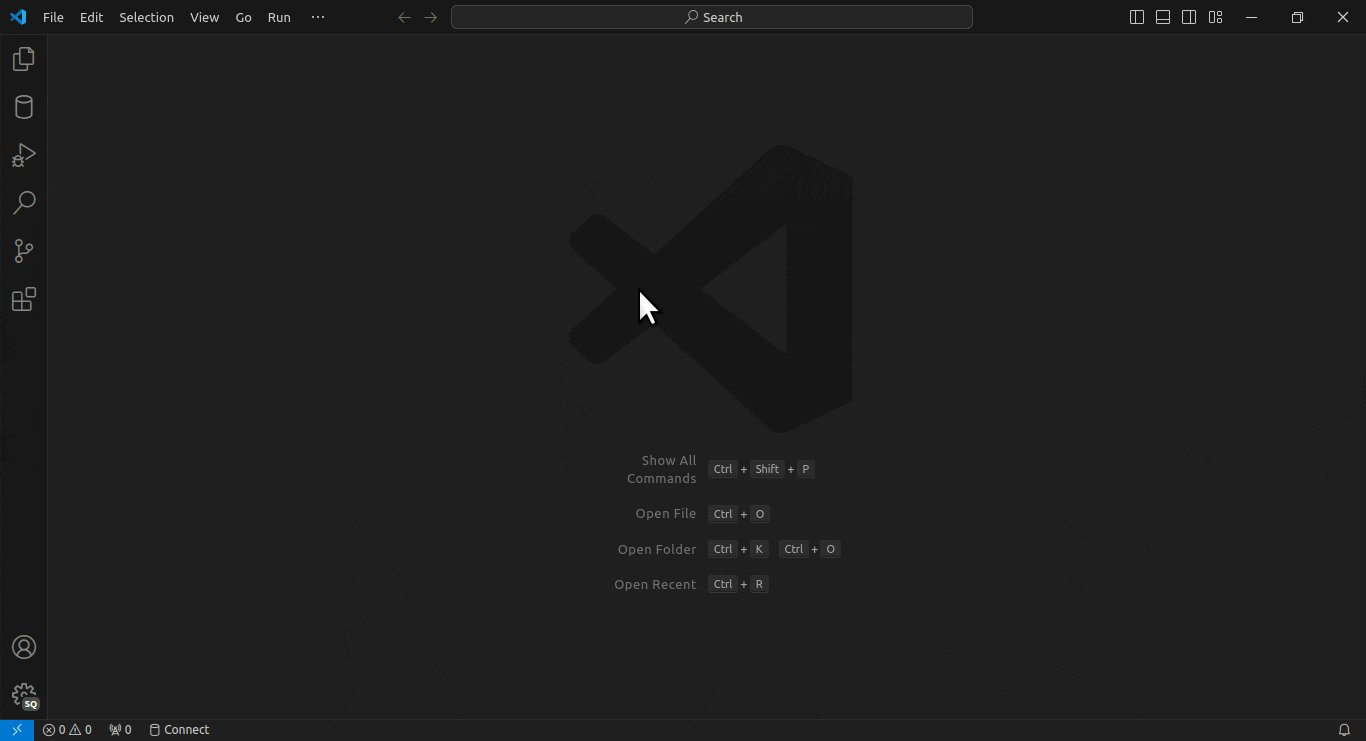
Espero que você tenha achado este tutorial útil e que o uso do SQLTools ajude a agilizar seu ambiente de desenvolvimento no VS Code. Se você experimentar, adoraria saber como foi sua experiência!

.png)
.png)
.png)
.png)
.png)
.png)
 no maintenance or update
no maintenance or update