Aperçu
Le projet typeorm-iris fournit une prise en charge expérimentale pour l'intégration de TypeORM avec InterSystems IRIS, permettant aux développeurs d'interagir avec IRIS à l'aide des décorateurs et des abstractions de référentiel bien connus de TypeORM. Cela offre une expérience de développement plus familière aux développeurs JavaScript et TypeScript qui créent des applications Node.js avec IRIS comme base de données backend.
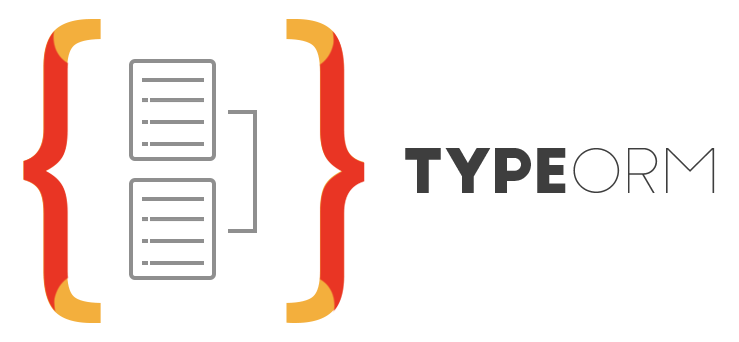
Bien que le projet mette en œuvre des éléments clés d'intégration avec TypeORM et prenne en charge les opérations de base sur les entités, il n'a pas encore été testé en conditions réelles et n'est pas adapté aux environnements de production.

.png)